Fixed wing airborn
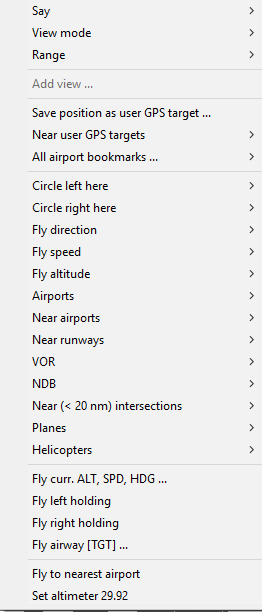
In the air and in a fixed wing aircraft, the following menu items are available:
|
Say |
will list a comprehensive sub menu with all speech output commands ("what can Anna say") available |
|
View mode |
switches between the EFIS view modes |
|
Range |
switches between the EFIS ranges |
|
Add view |
only available in the PRO version and in virtual cockpit and Fsxpilot external view. See View section of this manual. |
|
Save position as user GPS target |
does what it is named for |
|
Near user GPS targets |
branches into a list of all GPS targets available within 50 nautical miles |
|
All airport bookmarks |
branches into a list of all of your bookmarked favorite airports |
|
Fly direction |
branches to a subdirectory which will allow to quickselect directions north, east, south and west |
|
Fly speed |
branches to a subdirectory with takeoff speed, cruising speed, approach speed and minimum speed and a speed that we call "safe speed" depending on plane's current altitude |
|
Airports |
Shows all airports in the scope of your current AIRAC, which is always approx 400 km around your aircraft. If you select one, the aircraft will stay on current heading and the NAV button will NOT be pressed. You can now select a STAR to that airport or fly directly to that airport. If you want to fly directly to that aircraft please press the NAV button. |
|
Near airports |
Preselects airports in the menu within 50 nautical miles. If you select one, the aircraft will stay on current heading and the NAV button will NOT be pressed. You can now select a STAR to that airport or fly directly to that airport. If you want to fly directly to that aircraft please press the NAV button. |
|
Near runways |
Shows all runways available within 50 nautical miles. Select one and after that please select your landing procedure. |
|
VOR |
Shows all VOR navigation aids in the current scope of your AIRAC (approx 400 km). If you select one, NAV button will be pressed immediately and the aircraft will turn towards this target. |
|
NDB |
Shows all non-directional beacons in the current scope of your AIRAC approx. 400 km). If you select one, NAV button will be pressed immediately and the aircraft will turn towards this target. |
|
Near (< 20nm) intersections |
Shows all way-points (intersections) within 20 nm around the aircraft.Click one to select it as target.NAV button will be pressed. |
|
Planes |
Shows all foreign fixed wing aircraft currently displayed by FSX. If you select one, the aircraft is being selected a target and your plane will follow the target. |
|
Helicopters |
Shows all foreign helicopters currently displayed by FSX. If you select one, the aircraft is being selected a target and your plane will follow the target. |
|
Fly curr. ALT.SPD, HDG |
immediately stabilizes the aircraft at the current altitude and speed.Will remain on current heading. SPD, HDG, ALT, LVL and V/S buttons will be pressed. |
|
Fly left holding |
Flies a left holding until you issue another command. |
|
Fly right holding |
Flies a right holding until you issue another command. |
|
Fly [airway] [TGT] |
Fly a specified [airway] until target [TGT] is reached (expect input box) |
|
Fly SID from .... |
Presents a selection of SID's from the airport you started from |
|
Fly to nearest airport |
Turns the aircraft to the nearest available airport. |
Created with the Personal Edition of HelpNDoc: Easily create PDF Help documents