Flying a ILS approach
ATC controllers may give you "vectors to ILS" and then say "XXXX., you are cleared for the ILS approach runway xxxx.Please report ILS established."
To just fly the ILS approach from the current heading, please use the following
Method:
- Select the ILS runway via quickselect menu
- Select "Fly ILS approach" via quickselect menu
Result:
Below we have an example of the initial situation.
(image shows old version of EFIS panel)
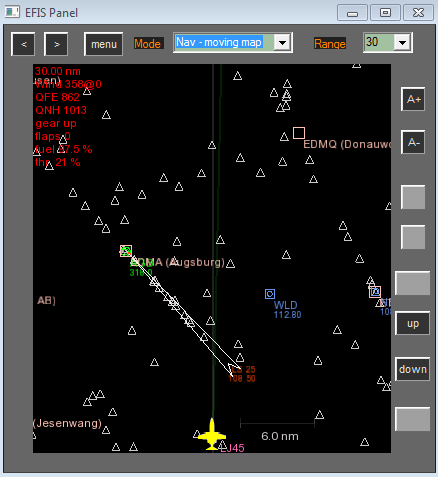
Your aircraft is approaching EDMA and the heading to the final ILS is approx. 30 degrees - perfect.
You have selected EDMA 25.
FSXPilot will
set ILS frequency of runway 25 into NAV1
remain on current heading
climb or sink in order to catch the glide slope
When reaching the ILS-T, the aircraft will turn left into the direction of the runway and follow the glideslope.
When the runway is in sight, the pilot should press the CTRL + o key to switch all AP buttons off and perform a ,annual landing.
CAVEAT:
No flaps, speeds, gear down, brakes and reverse thrust will be set in this procedure.
Created with the Personal Edition of HelpNDoc: Write EPub books for the iPad