Flying inverted
Flying inverted is a difficult task. Elevator must be reversed, other controls stay the same.
In FSXPilot, simply press the V button to enter inverted flight autopilot mode. For safety reasons,you must press the CTRL button simultaneously.
Once enabled, you can fly headings and navigate to NAV targets and set speeds as you are normally used to.
To finish inverted flight mode, simply press the V button again.
The following images show how to fly inverted with FSXPilot:
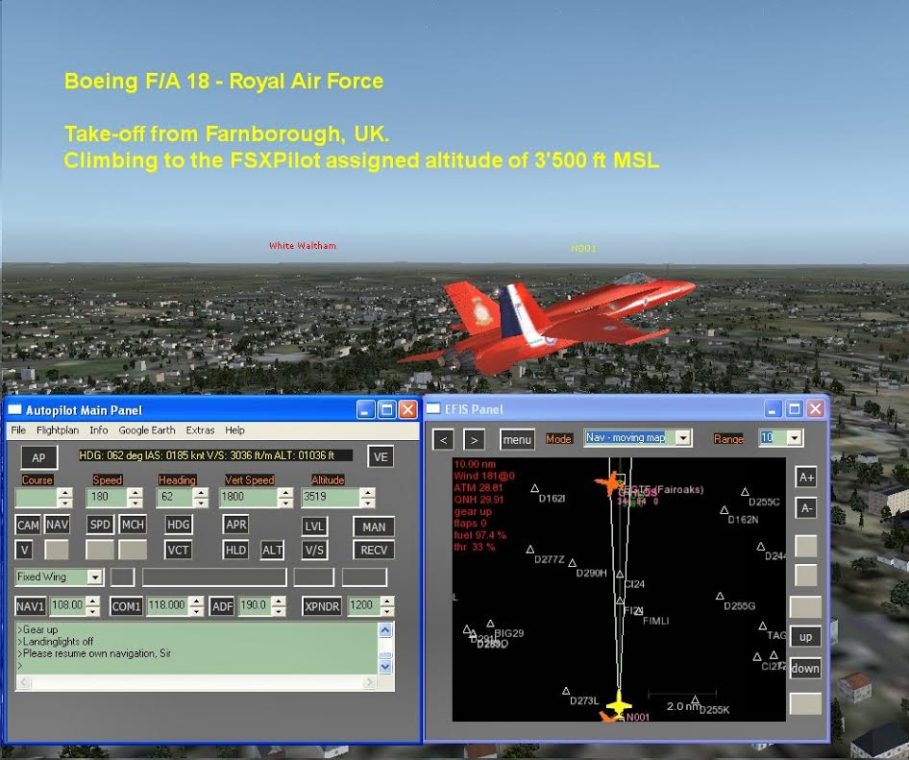
Fig 1: Take-off
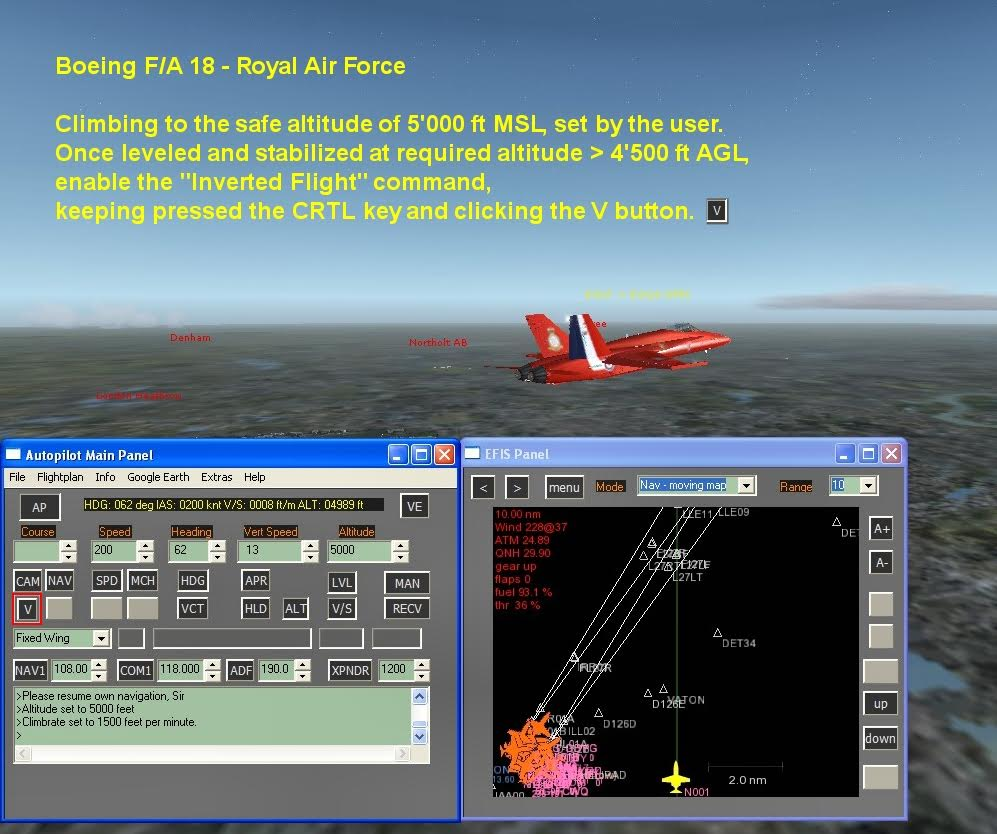
![]()
Fig 2: Climbing to a safe altitude and press inverted flight button
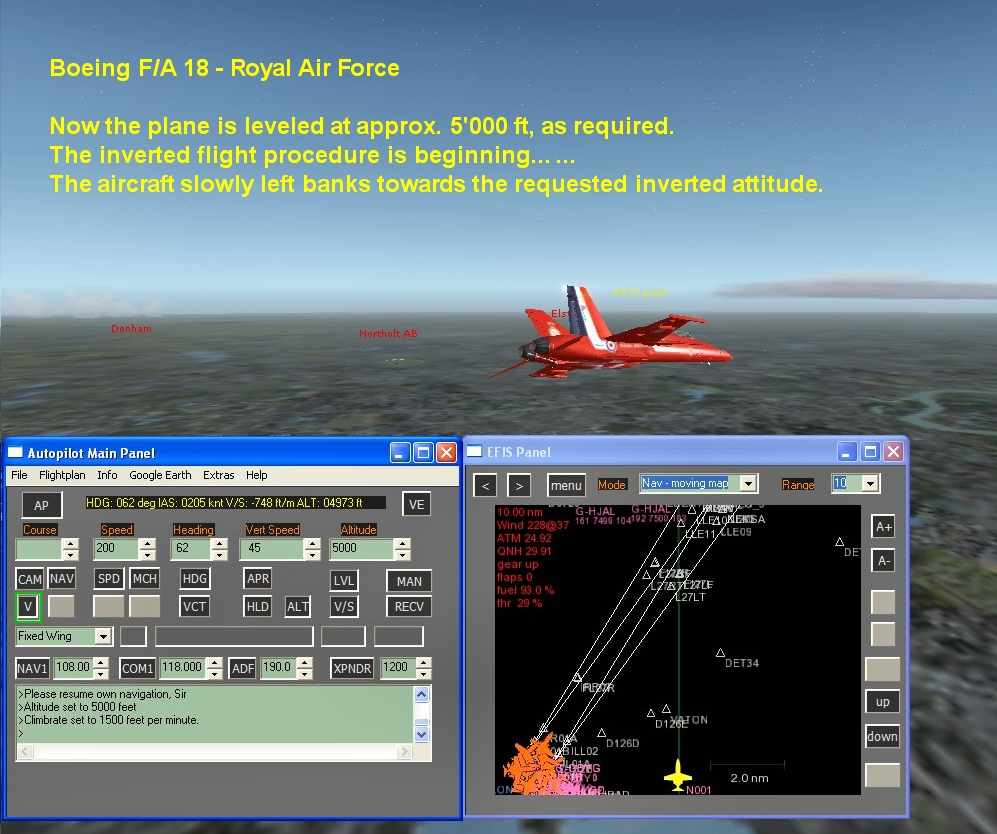
![]()
Fig 3: Inverted flight begins
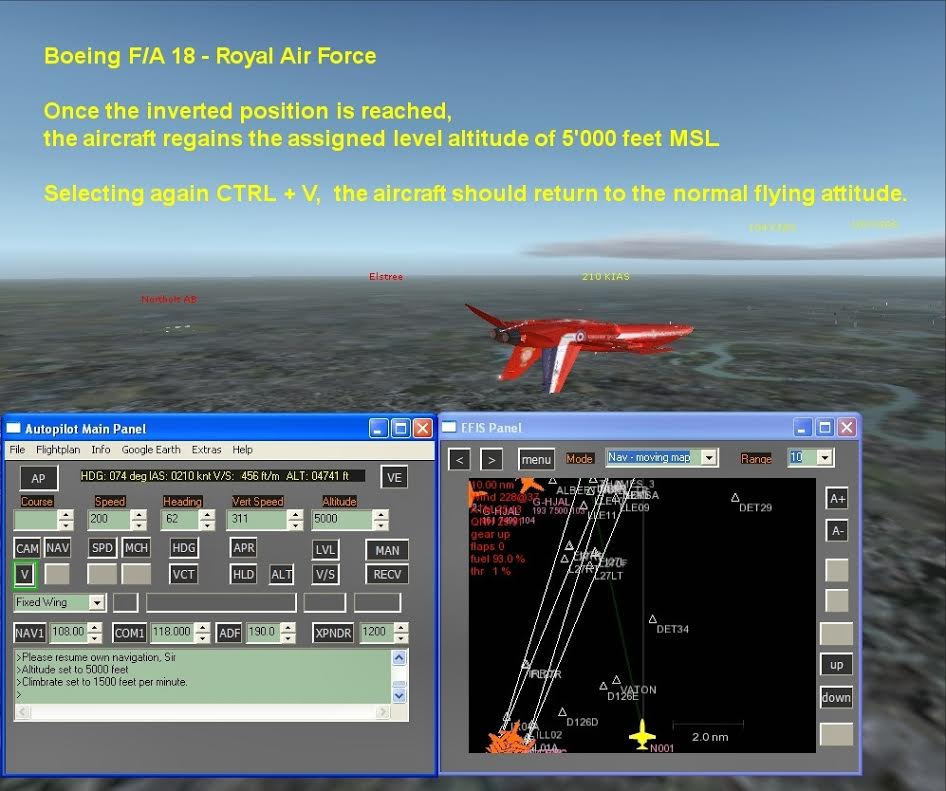
Fig 4: Final situation
Created with the Personal Edition of HelpNDoc: Full-featured Kindle eBooks generator