Launching FSXPilot in FSX
We highly recommend that you always
(1) Start FSX first
(2) Load a situation into FSX with plane on runway, gate or in the air
(3) Important and only once: put FSX in windowed mode (press CTRL and RETURN key simultaneously)

(4) now the FSX window has it's own border and can be freely sized and moved around on the desktop
(5) Important and only once: uncheck "Pause on task switch" in FSX General settings
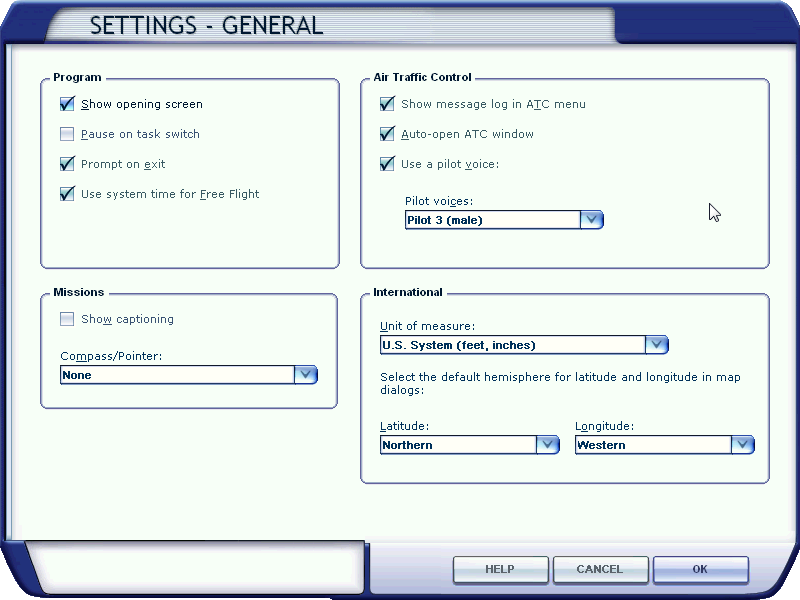
(6) start FSXPilot "As administrator"
(7) wait until you see two panels: The AP panel and the EFIS panel
(8) arrange the three windows on screen (FSX window, AP panel, EFIS panel)

Now you are ready to fly!
You can save the positions of the two panels easily by choosing the "File" -> "General options" menu entry from the AP panel menu and check "save current window positions" and press "Ok"
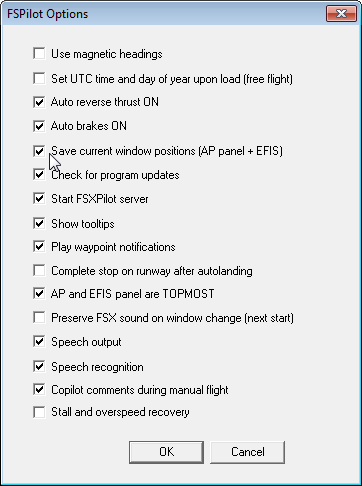
Created with the Personal Edition of HelpNDoc: Easily create iPhone documentation