Saving GPS targets for later use
A GPS target can be
a helipad
a landing spot on a mountain
the position of your backyard garden
Saving GPS targets and using them as NAV targets is very easy in FSXPilot.
Method:
- Either taxi, fly or slew (slew: press the "y" key while in FSX window, see FSX manual) to exactly the position that you want
- Select the "Save GPS position as ... " item in the quickselect menu
- Give the GPS target a name
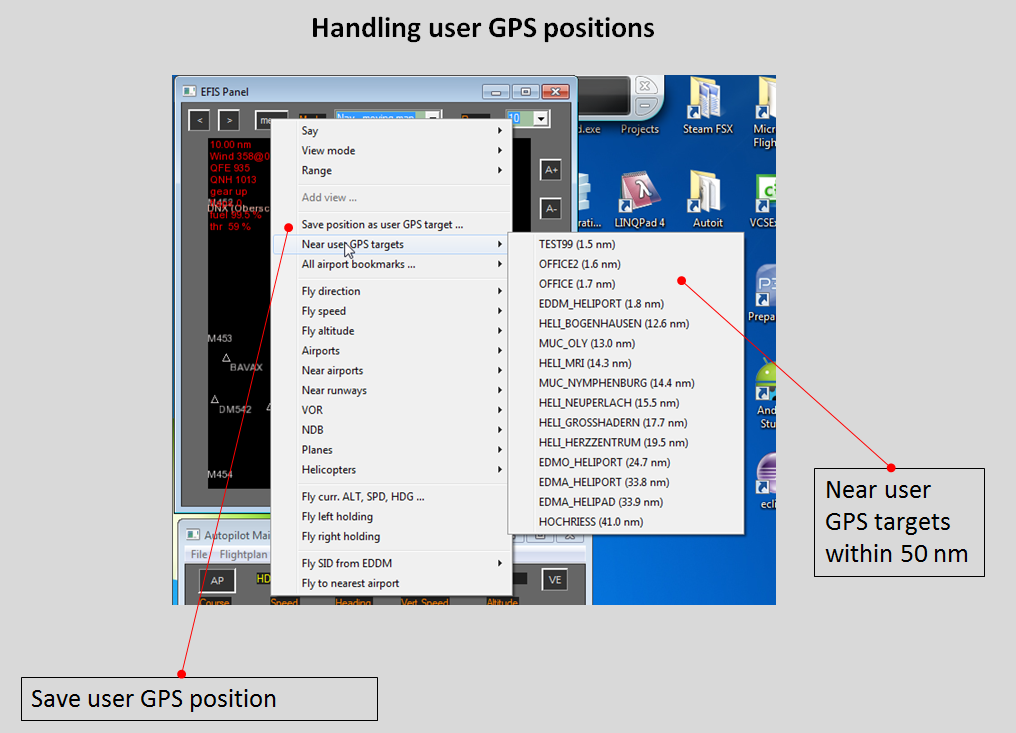
After that, you will always be able to return to this target.
Either type "select [targetname]" into the command input field of the AP panel (and press the NAV button) or select the target from "Near GPS targets" in the quickselect menu.
Technically, the GPS targets are stored in the file "gps_earth.cfg" in FSXPilot home directory.
You can edit this file (delete or add new targets) with a conventional text editor.
A good source for looking up GPS coordinates is:
http://www.mapcoordinates.net/en
Created with the Personal Edition of HelpNDoc: Free iPhone documentation generator